New Model #10692
openWouxun KG-Q10H
90%
Description
Add support for the new Wouxun KG-Q10H Quad Band Ham handheld radio
Files
Updated by Mel Terechenok almost 2 years ago
Development work to begin as soon as the radio is received from BuyTwoWayRadios.com.
Updated by Wade Wouldn'tyouliketoknow almost 2 years ago
Mel Terechenok wrote in #note-1:
Development work to begin as soon as the radio is received from BuyTwoWayRadios.com.
Good luck, mine came yesterday and although the new programming software is better than what came before from Wouxun it's still a far cry from CHIRP or RT Systems Inc's tools.
Updated by Mel Terechenok almost 2 years ago
Baby Steps -
Start Byte, command structure and encryption byte are known.
I can send a proper command and get the radio to respond with expected data.
Comm decryption appears to be working.
Decrypted data conversion shows reasonable values like WOUXUN, KG-Q10H, KG-Q332 for model info and 2021-12-24, VC1.00 which match the firmware version of the radio.
Still having trouble with proper checksum calculation though.
Updated by Mel Terechenok almost 2 years ago
- Target version set to chirp-py3
- % Done changed from 0 to 10
Full download of radio memory is working.
Mapping of memory and settings has begun.
Updated by Mel Terechenok almost 2 years ago
progress on Settings Tab UI
Updated by Mel Terechenok almost 2 years ago
1 step forward--- 10 steps back
The radio is not reporting memory contents at a given address consistently. This has stalled development as the downloaded memory contents can not be trusted.
Updated by Mel Terechenok almost 2 years ago
After studying the CPS packet transfers,I think I know what needs to be done to unobfuscate the data transfer. Gonna get back at it. Stay tuned.
Updated by Mel Terechenok almost 2 years ago
I have most of the radio settings mapped. Still working on Channel memories due to Wouxun memory layout choices.
Updated by Pat Colagreco almost 2 years ago
Mel Terechenok wrote in #note-8:
I have most of the radio settings mapped. Still working on Channel memories due to Wouxun memory layout choices.
Watching this closely - The Wouxun software is 'workable.' But I'm not having a fun time importing larger lists of stations for places that I travel. Thanks for your efforts!
Updated by Evan Pearson almost 2 years ago
I check this update log daily hoping that Mel will have cracked the code for this HT. The Wouxun CPS is atrocious at best. What is it about OEM CPS software that doesn't allow you to copy/paste large groups of frequencies in your list at one time? Such a simple, yet rare feature in anything except Chirp.
Regardless, here's hoping the KG-Q10H gets full Chrip support ASAP! :) Thanks for your efforts so far, Mel!
Updated by Mel Terechenok over 1 year ago
Still developing the driver. Channel memories are currently still a problem due to Wouxun attempts at preventing 3rd party programmers.
Updated by Pat Colagreco over 1 year ago
Mel Terechenok wrote in #note-11:
Still developing the driver. Channel memories are currently still a problem due to Wouxun attempts at preventing 3rd party programmers.
Just dropping by to see if there is any new news on this one
Hope y'all have a good weekend!
Updated by Mel Terechenok over 1 year ago
- File q10h settings.jpg q10h settings.jpg added
- File q10h chan mem.jpg added
A bit of success in getting the Download from radio channel memory into the format that Chirp can correctly decipher.
Radio settings tab is building nicely.
Quite a bit of work still needed to be able to modify the values in Chirp and get them to upload to the radio in the correct memory locations.
Still not able to confirm ability to extend Tx Range.
Updated by Mel Terechenok over 1 year ago
- File q10h oem.jpg q10h oem.jpg added
- File q10h chan mem.jpg q10h chan mem.jpg added
Updated by Mel Terechenok over 1 year ago
Started testing writes to the radio.
I can complete a write but the data is not 100% correct yet - likely due to Chirp to Radio memory location manipulation issues.
Working on debugging but I can change some settings and channel memories and the radio accepts them from Chirp.
Updated by Mel Terechenok over 1 year ago
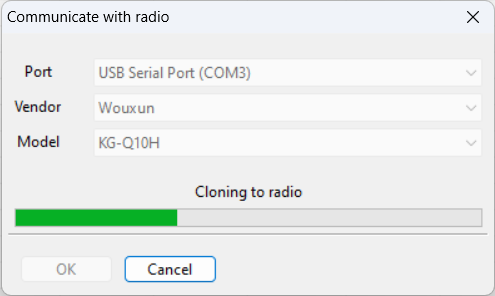
Updated by Mel Terechenok over 1 year ago
Upload to Radio is working - All 999 Channel memories can be modified using Chirp.
Settings are also working, but the mapping of all available settings is still not complete.
This is all good news as the Wouxun obfuscation attempts has been remediated and Chirp can now fully communicate and handle the radio programming.
Updated by Kevin Logan over 1 year ago
Mel Terechenok wrote in #note-18:
Upload to Radio is working - All 999 Channel memories can be modified using Chirp.
Settings are also working, but the mapping of all available settings is still not complete.This is all good news as the Wouxun obfuscation attempts has been remediated and Chirp can now fully communicate and handle the radio programming.
I just wanted to take a second to thank you for all of the work you have put into this. I use chirp for all my other radios and appreciate you working to make the new Wouxun supportable.
Updated by Tony Politi over 1 year ago
Mel Terechenok wrote in #note-18:
Upload to Radio is working - All 999 Channel memories can be modified using Chirp.
Settings are also working, but the mapping of all available settings is still not complete.This is all good news as the Wouxun obfuscation attempts has been remediated and Chirp can now fully communicate and handle the radio programming.
I have the radio arriving tomorrow and I would be willing to Beta test.
Updated by Kevin S over 1 year ago
I'll be receiving a Q336 next week. I'd gladly beta-test it with the 336 to see if it works. It appears to be the exact same radio as the Q10H with regional differences.
Updated by Mel Terechenok over 1 year ago
Completed mapping the settings for Mute Mode, Scrambler, Compander, Favorite, Send Location and Call Groups on a per channel basis.
They will be available for configuration on a per channel basis using the Channel Properties feature.
Still working on confirming completeness and correctness of Download and Upload routines and mapping of all the other settings.
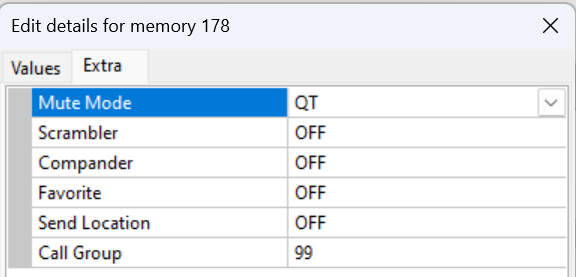
Updated by Tony Politi over 1 year ago
Mel Terechenok wrote in #note-22:
Completed mapping the settings for Mute Mode, Scrambler, Compander, Favorite, Send Location and Call Groups on a per channel basis.
They will be available for configuration on a per channel basis using the Channel Properties feature.
Still working on confirming completeness and correctness of Download and Upload routines and mapping of all the other settings.
Any lock on the channel unlocking?
Updated by Mel Terechenok over 1 year ago
- File kgq10h_beta1.py added
Q10H Beta Driver 1.0¶
PLEASE SAVE THE FIRST DOWNLOAD FROM YOUR RADIO TO A SAFE PLACE BEFORE MODIFYING ANYTHING.¶
Channel Memories, Config settings, FM radio presets, Top and Area Message settings are implemented.
Other settings to come soon.
NOTE: To Change Mode from FM to AM - Do not use the main Mode column interface.
For now - Select the Channel(s) -- Right Click - then select Properties, then on the Edit Details Popup select Extra tab and then change the AM Mode.
To Unlock Tx Range go to Settings Tab - OEM Info and uncheck the Tx Range locked to Factory Setting checkbox.¶
After you upload the range will be expanded.
How to load test drivers
Enter Issue #10692
Report any issues to me here. This is a Beta release so I do expect to find some issues.
Please be understanding and thanks for your patience.
Updated by Justin Overfelt over 1 year ago
Hi Mel,
Just gave it a go - looks great! Thanks so much for doing this especially given how annoying they made it and how awful the OEM software is. Couple minor issues:
Looks like setting the channel Mode doesn't work at all - not just for AM. I had a few channels set to NFM accidentally and I couldn't get it to set them to FM using either the channel memory or the Properties window. It would let me select FM then just put the channel back to NFM. Once I set them to FM manually on the radio though, chirp read it back correctly.
CHIRP cuts off channel names too early. Looks like it only allows 8 chars where the radio can do more. Weirdly, the manual says it's limited to 8 chars, but it comes with channels labeled "2m Calling" and "440 Calling" so it must support at least 11...
Updated by Tony Politi over 1 year ago
Mel you are a god. As a mac user I haven't been able to program anything.
Where can I send a donation.
That said I can verify Justin's #1
to his #2 I will add that that centering items is not possible as it will not accept spaces as a character.
Updated by Dan Smith over 1 year ago
Tony, if you want to send something to Mel, do it directly. The donate button on the download page goes to me for running the project, but for something directed like this you should make arrangements with Mel directly to make sure the goodness goes to the proper greatness :)
Updated by Tony Politi over 1 year ago
Tony Politi wrote in #note-26:
Mel you are a god. As a mac user I haven't been able to program anything.
Where can I send a donation.
That said I can verify Justin's #1
to his #2 I will add that that centering items is not possible as it will not accept spaces as a character.
I can also confirm that my cheap Amazon bought Baofeng cable is able to program the radio.
Updated by Mel Terechenok over 1 year ago
Thanks guys. I will be working on the Mode column. Since the radio has 2 AM modes (Rx and RxTx), I will have to add some conditional logic to handle all the various modes correctly.
I will have to look into the names again....the names are able to be up to 12 characters and I have been able to use spaces and see all 12 in my testing. Not sure what you are seeing. Maybe make the columns wider to confirm they are not just being hidden by short width columns?
Either way. I will be verifying everything I can and making fixes as quickly as I can.
Updated by Kevin S over 1 year ago
Mel Terechenok wrote in #note-29:
Thanks guys. I will be working on the Mode column. Since the radio has 2 AM modes (Rx and RxTx), I will have to add some conditional logic to handle all the various modes correctly.
I will have to look into the names again....the names are able to be up to 12 characters and I have been able to use spaces and see all 12 in my testing. Not sure what you are seeing. Maybe make the columns wider to confirm they are not just being hidden by short width columns?
Either way. I will be verifying everything I can and making fixes as quickly as I can.
Thanks for the beta!! I can read and write to my Q336. It saves all the pertinent info (confirmed with the stock programming software).
However, I get a " 'NoneType' object is not iterable" error going into the settings tab
Updated by Mel Terechenok over 1 year ago
Kevin S wrote in #note-30:
Thanks for the beta!! I can read and write to my Q336. It saves all the pertinent info (confirmed with the stock programming software).
However, I get a " 'NoneType' object is not iterable" error going into the settings tab
That means some settings are out of range. Most likely because the 336 and Q10H have different options or the data is in a slightly different memory location.
The Debug.log will tell you what the issue is. If you post it I can give it a quick look. Right now I am focusing on the Q10H but it is good to know the base comms and Ch memories seem the same. That means a 336 driver would not be hard to make at some point.
Updated by Mel Terechenok over 1 year ago
- File clipboard-202309302351-exeki.png clipboard-202309302351-exeki.png added
- File kgq10h_beta1p1.py added
Beta 1p1 - Fixes Channel Name entry limit of 8 Characters - New limit is 12 which is the max of the radio.
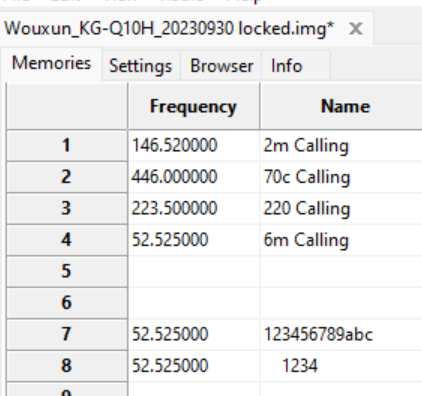
Updated by Kevin S over 1 year ago
- File chirp_debug-vg2ax0gl.txt chirp_debug-vg2ax0gl.txt added
Mel Terechenok wrote in #note-32:
Beta 1p1 - Fixes Channel Name entry limit of 8 Characters - New limit is 12 which is the max of the radio.
Mel Terechenok wrote in #note-31:
Kevin S wrote in #note-30:
Thanks for the beta!! I can read and write to my Q336. It saves all the pertinent info (confirmed with the stock programming software).
However, I get a " 'NoneType' object is not iterable" error going into the settings tab
That means some settings are out of range. Most likely because the 336 and Q10H have different options or the data is in a slightly different memory location.
The Debug.log will tell you what the issue is. If you post it I can give it a quick look. Right now I am focusing on the Q10H but it is good to know the base comms and Ch memories seem the same. That means a 336 driver would not be hard to make at some point.
Here you are! Thanks
Updated by Tony Politi over 1 year ago
Kevin S wrote in #note-34:
Mel Terechenok wrote in #note-32:
Beta 1p1 - Fixes Channel Name entry limit of 8 Characters - New limit is 12 which is the max of the radio.
I am able to type more than 8 characters but when I change to the next line it drops everything 8.
To my issue of adding spaces that was not the issue. THere were spaces on the end of my string of characters once I removed them I was able to upload.
Updated by Justin Overfelt over 1 year ago
Mel,
12 character names are looking good! Thanks!
Updated by Tony Politi over 1 year ago
Disregard my issue had to close and reload Chirp now I can make 12 character names
Updated by Mel Terechenok over 1 year ago
- File kgq10h_beta1p2.py added
- % Done changed from 10 to 60
Beta 1p2
Fixes FM and NFM mode selection on main memories MODE column. AM must still be turned ON/OFF in channel properties-->extra-->AM Mode. MODE Column shows correct current mode.
Fixes Tx Freq for Duplex = OFF -- Tx disable - Rx only channel
Add Channel Scan Groups Settings tab
--Add Channel Group Names 1-10
--Add Channel Group Start / Stop settings
Updated by Mel Terechenok over 1 year ago
Kevin S wrote in #note-34:
Thanks for the beta!! I can read and write to my Q336. It saves all the pertinent info (confirmed with the stock programming software).
However, I get a " 'NoneType' object is not iterable" error going into the settings tab
Here you are! Thanks
Kevin - your issue on the Q336 settings tab is due to a problem with at least the Scan Mode setting - likely due to slight memory map changes.
- SCANMODE_LIST[_settings. IndexError: list index out of range*
without having a 336 to test with - I won't be able to fix it right now as I would have to mess with radio settings to see what is at the address that Scan Mode is expected to be at.
Maybe after the Q10H driver is complete we can work together on the 336 specific memory map.
You might consider putting in a separate request for new model support for the 336.
Mel
Updated by Justin Overfelt over 1 year ago
Hi Mel,
Beta 1p2 fixes all the issues I've found so far! Thanks again!
Updated by Mel Terechenok over 1 year ago
- File clipboard-202310092155-zst03.png clipboard-202310092155-zst03.png added
- File clipboard-202310092200-sjkev.png clipboard-202310092200-sjkev.png added
- File kgq10h b2p0.py added
- File clipboard-202310092209-rsya8.png clipboard-202310092209-rsya8.png added
- File clipboard-202310092215-2nts0.png clipboard-202310092215-2nts0.png added
Q10H Beta 2.0 Release¶
NOTE-Previous images from Beta 1.x can not be uploaded to radio with Beta2.x driver.¶
Please Download from Radio with Beta 2.x driver to get a compatible image.
Beta 1.x images can be opened with the Beta 2.x driver and the channel memories can be copied to a Beta 2.x image if need be.
Sorry for this but as the other settings were being mapped, it became apparent that more memory rearranging was necessary to fully implement all settings due to Wouxun data storage techniques on this radio. This should not be necessary again.
All Wouxun CPS settings are implemented including interfaces to change custom color themes using the integer value of the RGB565 color selection. Google "RGB565 color picker" to help you enter correct values.
Example of Beta Driver Color Selector:
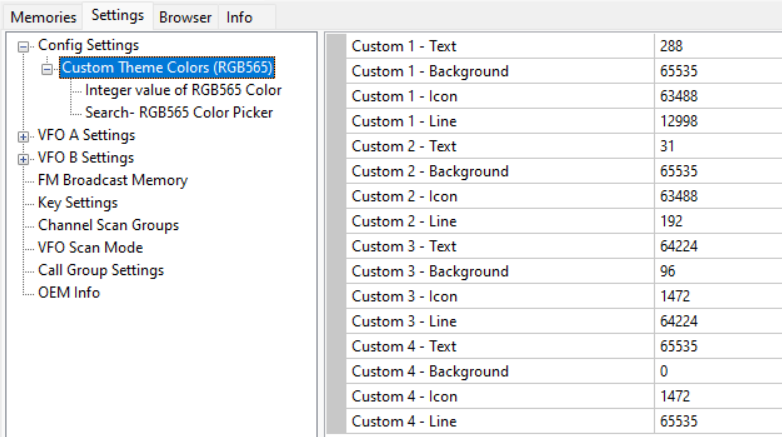
When the official release comes out - it will support direct selection of colors as well as display the current color being used just like the Wouxun CPS. It can not be implemented in the Chirp Driver until the Chirp main program implements some changes to allow this new functionality.
See sample display of future color selector:
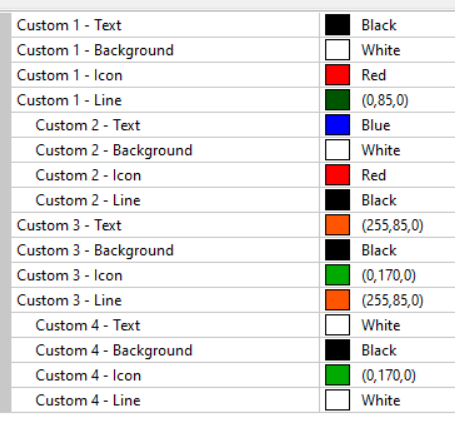
The following additional settings have been added to the settings page for user convenience:
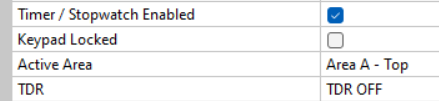
To change between FM and NFM mode - Use the Channel Memory Mode selection interface.
To change between FM/NFM and AM modes - You must select the channel(s), right click and select properties, then select the Extra Tab and change the AM mode to OFF (for FM) or one of the AM modes for AM. The Mode on the channel memories tab will show the correct Mode. I will continue to work to see if the selection between AM/FM can be done directly on by Mode setting.
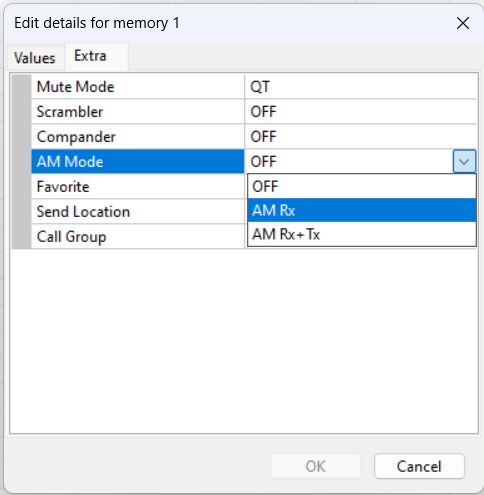
Frequency limit interfaces are not yet implemented - There are currently 72 known interfaces for frequency limits and the functionality of each limit is not yet known. Stay Tuned for updates as I learn more.
How to load test drivers
Enter Issue #10692 and select the Beta 2 driver
Q10H Tx Freq Limits prior to Freq limit modifications
Locked
6m 50.0 - 53.9975
2m 144.0 - 147.9975
1.25m 222.0 - 224.9975
70cm 420.0 - 449.9975
Unlocked
6m 50.0 - 53.9975
2m 136.0 - 174.9975
1.25m 220.0 - 224.9975
70cm 400.0 - 479.9975
Updated by Justin Overfelt over 1 year ago
Mel,
I haven't had cause to test the new color settings yet but I can confirm that download, modify, and upload of the beta 2 images work without issue!
Updated by Mel Terechenok over 1 year ago
- File kgq10h b2p1.py added
Beta 2.1¶
- Add ability to select 20K step option ONLY for radios that support it .
- Add communication checksum verification
- fix Beta 2.0 errant upload to un-mapped memory (prevent and correct data)
- cleanup of text errors in settings
- Add corresponding Radio menu # to settings where applicable
- Add Radio Model check for future blocking of unsupported radios
- Add end of communication command to close out comm process
- started to remove unused code / comments
Updated by Mel Terechenok over 1 year ago
- File kgq10h b2p2.py added
Beta 2.2¶
Prevent Uploads on Radios that don't identify as KG-Q10H, to prevent potential corruption to memory for similar models like the KG-Q332, KG-Q336 which may have different memory usage.
Updated by Justin Overfelt over 1 year ago
Looks good Mel! Mine supports 20k steps and I confirmed that option is available in chirp.
Updated by Mel Terechenok over 1 year ago
- Related to New Model #10925: New Model Support for Wouxun KG-Q10G GMRS radio added
Updated by Mel Terechenok over 1 year ago
- Related to deleted (New Model #10925: New Model Support for Wouxun KG-Q10G GMRS radio)
Updated by Tony Politi over 1 year ago
@Mel Any chance we will be able to able to expand the 10H to receive the CB bands?
Updated by Mel Terechenok over 1 year ago
- File kgq10h b2p3.py added
- I read the instructions above set to Yes
Beta 2.3
Limit Area Message and Top Message to 12 characters - Consistent with Wouxun CPS to prevent random dropping of chars 13-15 on radio display
Enable FM/NFM/AM mode selection via the Channel Memory UI -
AM mode options of AM Rx or AM Rx+Tx must be set in the channel properties--Extra tab (AM Mode options only shown when AM Mode is selected)
Various clean up items for Chirp tests
Include support for KG-Q10G GMRS Version.
Updated by Mel Terechenok over 1 year ago
Tony Politi wrote in #note-53:
@Mel Any chance we will be able to able to expand the 10H to receive the CB bands?
I don't know yet. Still working on figuring out the Freq Limit values. NO PROMISES.
Updated by Mel Terechenok over 1 year ago
- File kgq10h b2p4.py added
Beta 2.4
Fix extraneous characters stored in Channel Names on some radios from the factory.
Updated by Mel Terechenok over 1 year ago
- Status changed from New to In Progress
- % Done changed from 0 to 90
Updated by Mel Terechenok over 1 year ago
- File kgq10h b2p6.py kgq10h b2p6.py added
- File Screenshot 2024-01-08 181419.png Screenshot 2024-01-08 181419.png added
Beta 2.6 -
To see all "Extra" settings in Memories Tab - Click View-->Show Extra Fields
Fix AM Mode column to always show in Memories Tab when Show Extra Fields is enabled regardless of FM or AM mode selection.
Fix Call Group column to show up in the Channel Memories Tab.
Just as when editing Extra Fields via the properties menu, To change between AM/FM/NFM you must first switch the Mode entry. When Mode = AM... Only then will AM Mode changes be accepted.
Still working on getting the color picker palette working as well as other driver cleanups that are required for official inclusion into Chirp.
Updated by JD Hamster about 1 year ago
Beta 2.6 (New Model #10692) is working perfectly for me. The only minor glitch I encountered was getting it to recognize presets for FM radio (76-108 MHz), but that's not a feature I use anyway, and it could have been my error. This build allowed me to easily reprogram the top button to a different function than the factory default FM radio selector. Great work Mel!
Updated by Mel Terechenok about 1 year ago
JD. Please explain exactly what issue you are having with FM presets. It should be working. I will double check but details of your issue will be helpful.
Updated by Mel Terechenok about 1 year ago
JD Hamster wrote in #note-64:
Beta 2.6 (New Model #10692) is working perfectly for me. The only minor glitch I encountered was getting it to recognize presets for FM radio (76-108 MHz), but that's not a feature I use anyway, and it could have been my error. This build allowed me to easily reprogram the top button to a different function than the factory default FM radio selector. Great work Mel!
I retested the driver and setting of FM presets works just fine. If you have more details on what you are experiencing, let me know.
Updated by Dan Smith about 1 year ago
- Has duplicate New Model #11313: Wouxun KG-Q10H Quad Band added
Updated by Alexandre J. Raymond 12 months ago
- Subject changed from Wouxun KG-Q10H New Model Support to Wouxun KG-Q10H
Updated by Connor Kegg 11 months ago
This is fantastic. Works perfectly on my q10h
I'm wondering if the support for the q10g will unlock tx frequencies beyond OEM like it does for the q10h or if that's beyond possibility of the firmware?
Updated by Mel Terechenok 11 months ago
No - there is no known way to expand the Q10G to TX on non-GMRS freqs. In fact the unlock feature is not present on the Q10G.
Updated by Keelan Johns 10 months ago
Mel, Thank you for all your hard work here! This support for the KG-Q10H is great!
I'm wondering if there is anything I or the community can do to help support you getting this integrated into the main Chirp-next build. I like to configure my radios while out boondocking but recently learned that I can't load the module from issues without an internet connection. That makes things difficult if I forget to have Chirp open and this module loaded or if I need to restart my computer. Maybe for offline support, my best bet is to start using developer mode?
Again, thank you so much for supporting this and let me know how I can help!
Updated by Mel Terechenok 10 months ago
No help is needed. I have changes to make and I have been busy with work and kids activities. I will be getting back to it soon.
Updated by Warren Mack 9 months ago
- File config.txt config.txt added
- File debug_log.txt debug_log.txt added
[Uploaded from CHIRP next-20240706]
Until recently, I could use Chirp and load issue #10692 and upload and download information to the radio. Now, when I "Load Module from Issue" and type in 10692, Chrip locks up, and I have to force quit it. I tried both on my Mac and Windows 11 laptops with the same results.
This is for the Wouxun KG-Q10H HT
Updated by Mel Terechenok 9 months ago
Warren Mack wrote in #note-73:
when I "Load Module from Issue" and type in 10692, Chrip locks up, and I have to force quit it. I tried both on my Mac and Windows 11 laptops with the same results.
I would try and reinstall the latest version of Chirp. I have loaded the file from issue just now and it works just fine. Looking at your debug log, I don't even see where you were able to select the Q10H driver. It looks like you are having a problem with the Chirp Base program. Maybe there was a server connection problem that has been resolved?
This is an excerpt of the successful load from issue 10692:
[2024-08-05 20:01:58,914] chirp.wxui.main - INFO: Server reports next-20240706 is latest
[2024-08-05 20:02:24,545] chirp.wxui.developer - DEBUG: Fetched attachments for issue 10692 (status 200)
[2024-08-05 20:02:24,545] chirp.wxui.developer - DEBUG: Found 1 valid module attachments from issue 10692
[2024-08-05 20:02:27,091] chirp.wxui.developer - DEBUG: Fetched info for user 75427 (status 200)
[2024-08-05 20:02:27,091] chirp.wxui.developer - DEBUG: User chose attachment {'id': 10451, 'filename': 'kgq10h b2p6.py', 'filesize': 162216, 'content_type': 'text/plain', 'description': 'KG-Q10H - KG-Q10G --- Beta 2.6', 'content_url': 'https://chirpmyradio.com/attachments/download/10451/kgq10h%20b2p6.py', 'author': {'id': 75427, 'name': 'Mel Terechenok'}, 'created_on': '2024-01-08T23:17:46Z'}
[2024-08-05 20:02:27,091] chirp.wxui.developer - DEBUG: Fetching attachment URL https://chirpmyradio.com/attachments/download/10451/kgq10h%20b2p6.py
[2024-08-05 20:02:28,417] chirp.wxui.developer - DEBUG: Wrote attachment to C:\Users\melvi\AppData\Local\Temp\loaded-10451-ls3ojik6.py
[2024-08-05 20:02:28,417] chirp.directory - INFO: driver re-registration enabled
[2024-08-05 20:02:28,429] chirp.wxui.main - INFO: Loading module C:\Users\melvi\AppData\Local\Temp\loaded-10451-ls3ojik6.py SHA256 6a5aeb09413ea3ea5ce0a65d82d7908eebe2151cad6603197037ca840459e423
[2024-08-05 20:02:28,445] chirp.directory - INFO: Registered Wouxun_KG-Q10H = KGQ10HRadio
[2024-08-05 20:02:28,445] chirp.directory - INFO: Registered Wouxun_KG-Q10G = KGQ10GRadio
Updated by Keelan Johns 9 months ago
Warren, I ran into the same issue recently. The other thing you can do to load a module into CHIRP is to download the "kgq10h b2p6.py" (fle name subject to change as Mel updates things) from the list of files at the top of this issue. Then: open CHIRP, click "File" -> "Load Module" then select that "kgq10h b2p6.py" file you downloaded. I have had success with that. Plus it works even if you are not connected to the internet (my issue above)!
Updated by Cody Anderson 9 months ago
I had this issue with Chirp locking up on the new version that just came out chirp-next-20240814 when using the load issue menu. Reinstalling had no effect. reverting back to 20240807 works. I haven't tried manually loading the module yet.
Updated by Mel Terechenok 9 months ago
If you are having an issue when you select Load Module before ever selecting the development driver, you should check for an issue report on the base Chirp package.
It is not an issue with the Q10H driver and if not already documented it should have a specific trouble report created.
Updated by Keelan Johns 9 months ago
I forgot to add this important piece to my comment from 4 days ago. To do what I described, you need to be in developer mode (click: Help -> Developer Mode, then restart Chirp). Once you do that, you can load module files directly.
Updated by Derek Halliwill 4 months ago
I am curious if there is any way to add the ability to modify squelch values much like I've seen some people doing on the btech radios. My particular KG-Q10H's squelch seems to be programmed way too lose. If we could modify what the 1-9 squelch settings represent to the radio I think it would fix the issues I'm having.
Updated by Mel Terechenok 4 months ago
Chirp can only modify known settings that exist in the radio memory.
There are currently no known settings to change to accomplish what you are
asking. Either they don't exist or they haven't been discovered yet.
Wouxun provides ZERO support for their radios and Chirp software
implementation.
Btech works with Chirp and it is the official programming SW for many of
their radios so that may be a reason why the feature you refer to exists.
On Wed, Dec 25, 2024, 8:23 PM Derek Halliwill redmine@chirpmyradio.com
wrote:
Updated by Menthe Alow 3 months ago
It does not seem to me that offset setting works - I've got Duplex=+ and Offset=5.0 in CHIRP for example; but then SHIFT=OFF and OFFSET=0.000 in the Q10H?
Updated by Mel Terechenok 3 months ago · Edited
I need more information. What mode is your radio in? Channel mode, Freq(VFO) mode? Are you modifying the channel settings or the VFO settings?
Do you have an img file you can share that you programmed into your radio with the settings you want but claim the radio is not honoring? Do you have any pictures of the issue?
Please review the owners manual because the offset and Direction menu items are only usable when in Freq Mode. It does not apply to any of the 3 channel modes. The direction and offset for channel modes comes from the specific channel settings.
Updated by Mel Terechenok 3 months ago
Updated by Mikko Nahkola 3 months ago
Menthe Alow wrote in #note-81:
It does not seem to me that offset setting works - I've got Duplex=+ and Offset=5.0 in CHIRP for example; but then SHIFT=OFF and OFFSET=0.000 in the Q10H?
Or it's a built-in oddity in the radio. My Q336 shows like that too in the menu, after having the duplex and offset settings put in with the Wouxun official software. Still shows offset direction on the screen though, and seems to work...
Nice radio, but manufacturer support is kind of lacking. As is the English-language manual.