New Model #12016
openLinton LT-9100
0%
Description
Looking to see if this new model can be added to the CHIRP programming. Have a sample if needed.
Files
Updated by Alexandre J. Raymond about 1 month ago
Hi David,
I'm looking into this one.
Could you do a READ on your radio using the manufacturer's CPS, save the result to a file, and attach it here?
Thanks,
Alexandre
Updated by David McGlothlin about 1 month ago
I cannot get the CPS to load ...keep getting an error everytime I try to load it. Be glad to send it to you if you want to try....
Yahoo Mail: Search, Organize, Conquer
On Tue, Jun 3, 2025 at 17:24, Alexandre J. Raymondredmine@chirpmyradio.com wrote:
#yiv3993207539 a:link{color:#169;}#yiv3993207539 a:visited{color:#169;}#yiv3993207539 a:hover{color:#c61a1a;}#yiv3993207539 a:active{color:#c61a1a;}
Updated by Alexandre J. Raymond about 1 month ago
- File clipboard-202506031849-trgvx.png clipboard-202506031849-trgvx.png added
- File clipboard-202506031849-klvwu.png clipboard-202506031849-klvwu.png added
- File clipboard-202506031850-4svbq.png clipboard-202506031850-4svbq.png added
- File clipboard-202506031850-4zukq.png clipboard-202506031850-4zukq.png added
If you are getting this error:
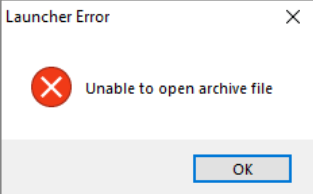
I got around it by renaming the folder before running the installer, removing the Chinese characters from the decompressed path:
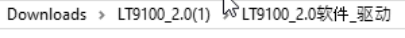
to
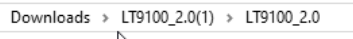
Yielding:
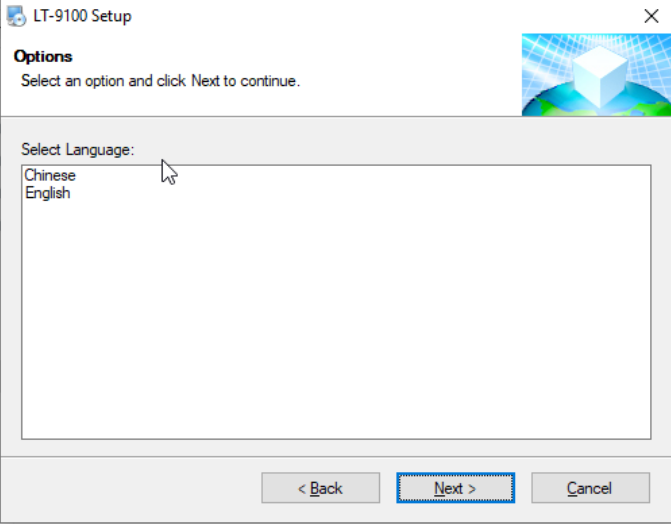
Updated by David McGlothlin about 1 month ago
I get this reply when I try to run:
Application error...
Exception EAccessViolation in module9100.exe at 0025D3F2.
Access violation at address 0065D3F2 in module '9100.exe'.
Read of address 00000008.
Yahoo Mail: Search, Organize, Conquer
On Tue, Jun 3, 2025 at 18:51, Alexandre J. Raymondredmine@chirpmyradio.com wrote:
#yiv6567515620 a:link{color:#169;}#yiv6567515620 a:visited{color:#169;}#yiv6567515620 a:hover{color:#c61a1a;}#yiv6567515620 a:active{color:#c61a1a;}
Updated by Alexandre J. Raymond about 1 month ago
I can't vouch for this installer, but are you using this one? https://drive.google.com/drive/folders/10P2glSmzaLFwXM0s-YOI1NFwyy6ESPOH
Updated by David McGlothlin about 1 month ago
Tried - cannot make it work. Tried other versions and having the same issue.
On Tuesday, June 3, 2025 at 08:24:35 PM EDT, Alexandre J. Raymond redmine@chirpmyradio.com wrote:
Updated by Alexandre J. Raymond about 1 month ago
If you have an antivirus running, could you check its logs? Sometimes, when they detect malware, they delete files while programs try accessing them, causing weird bugs.
Updated by Sammie O 29 days ago
- File LT-9100_READ.txt LT-9100_READ.txt added
Hi David and Alexandre,
I have the same radio as the original poster, and I agree that it would be helpful to program it using CHIRP. I’ve attached a READ file from my radio that I generated using the manufacturer’s CPS linked by Alexandre.
Updated by Alexandre J. Raymond 26 days ago
- Status changed from New to In Progress