Bug #11675
closed"Unable to find a supporting tuning step" when importing from Baofeng to Yaesu
0%
Description
(Describe what you were doing)
- Opened an .img file downloaded from Yaesu FT-4X
- File > Import and selected a Baofeng UV5M .img file
- Accepted the warning message saying "copy-and-paste is preferable"
(Describe what you expected to happen)
Replace the memoby bank in the Yaesu file with that in the Baofeng file
(Describe what actually happened instead)
Got an error message saying "Unable to find a supporting tuning step for" followed by the frequence. And this is for 66 memories, including all the PMR.
(Has this ever worked before? New radio? Does it work with OEM software?)
No, never worked. I can provide the files, if necessary.
Files
Updated by Massimo Nespolo 6 months ago
- File config.txt config.txt added
- File Yaesu_FT-4XR_imported-from-Baofeng.img Yaesu_FT-4XR_imported-from-Baofeng.img added
- File win_system_info.txt win_system_info.txt added
- File debug_log.txt debug_log.txt added
[Uploaded from CHIRP next-20241108]
Updated by Dan Smith 6 months ago
The very first memory to fail is 446.006250, which requires a 6.25kHz tuning step. The FT-4XR does not support frequencies aligned to this step, as shown in the manual:
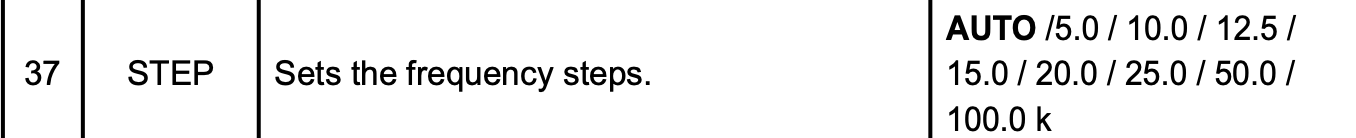
For some reason Yaesu removed this from the US version of the radio, even though it's present in the EU versions. Spot checking a bunch of other failures, they all look like the same reason.
CHIRP can't make the radio do something it isn't designed to do, and in this case, the radio can't tune these channels because their frequencies are not aligned to supported steps.