Bug #11136
closedFT-70D instructions
100%
Description
For radio YAESU FT-70D, the UPLOAD TO RADIO function does not show instructions.
Files
Updated by Dan Smith about 1 year ago
Sorry Nigel, I thought these were completely missing, not just improperly formatted. Saying "they're missing" but not telling me what they should be isn't very actionable. But I see somehow they got mangled in chirp-next. Not sure how that happened.
Please try this module and let me know if it looks right now. It seems okay to me with this. Instructions are: LoadingTestModules
Updated by Chris Martin about 1 year ago
- File clipboard-202403021500-n01zg.png clipboard-202403021500-n01zg.png added
- File chirp_debug-ygbzn96q.txt chirp_debug-ygbzn96q.txt added
Hi Dan,
On Windows I loaded that module attached to this issue and I still have blank/missing upload instructions. Download instructions showed up as expected. Is the attached fix for Linux only? As you can see from my attached screenshot, I loaded the module attached to this issue. Debug log attached.
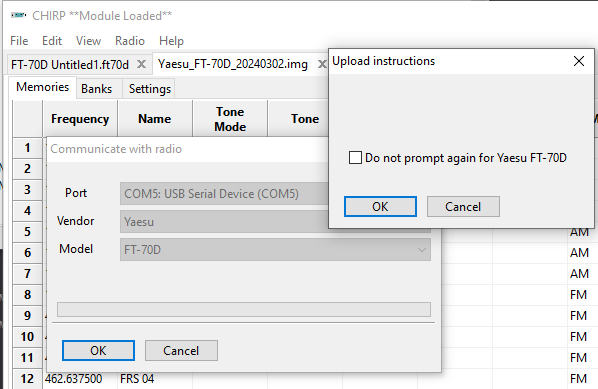
Updated by Dan Smith about 1 year ago
Oh wow, I wish the original poster had shared a shot like that because I definitely didn't realize that was the problem. No, the fix is not for any specific platform, but it does work fine for me (on macOS). I'll have a look at what might be happening, thanks for the heads up.
Updated by Dan Smith about 1 year ago
Okay, I tred on Windows and I can reproduce the behavior without the fix, so that's good. Loading the patch does fix it for me. I think your problem is that you load the module after you already have an FT-70 image open, so it's not using the new code when you try to upload that. So, open chirp, make sure all the tabs are closed, load the module, then open or download your FT-70 image and then try the upload and see if you get the proper instructions.
Updated by Chris Martin about 1 year ago
I followed your instructions, loading the module before opening the image file, and I now have upload instructions. Thanks!
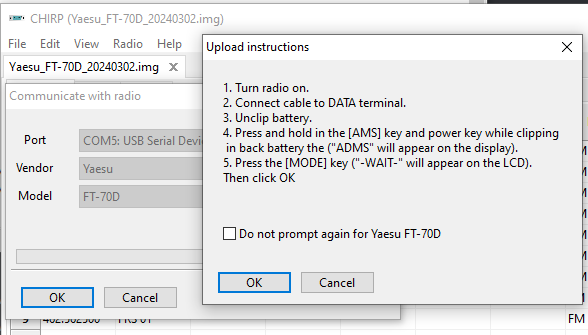
Updated by Dan Smith about 1 year ago
Cool, very good, thanks. I'll queue this up for the next build.
Updated by Dan Smith 12 months ago
- Status changed from New to Closed
- % Done changed from 0 to 100
Applied in changeset github|58a1f3993be53b1716c4f060ca344bb0a0b5362d.