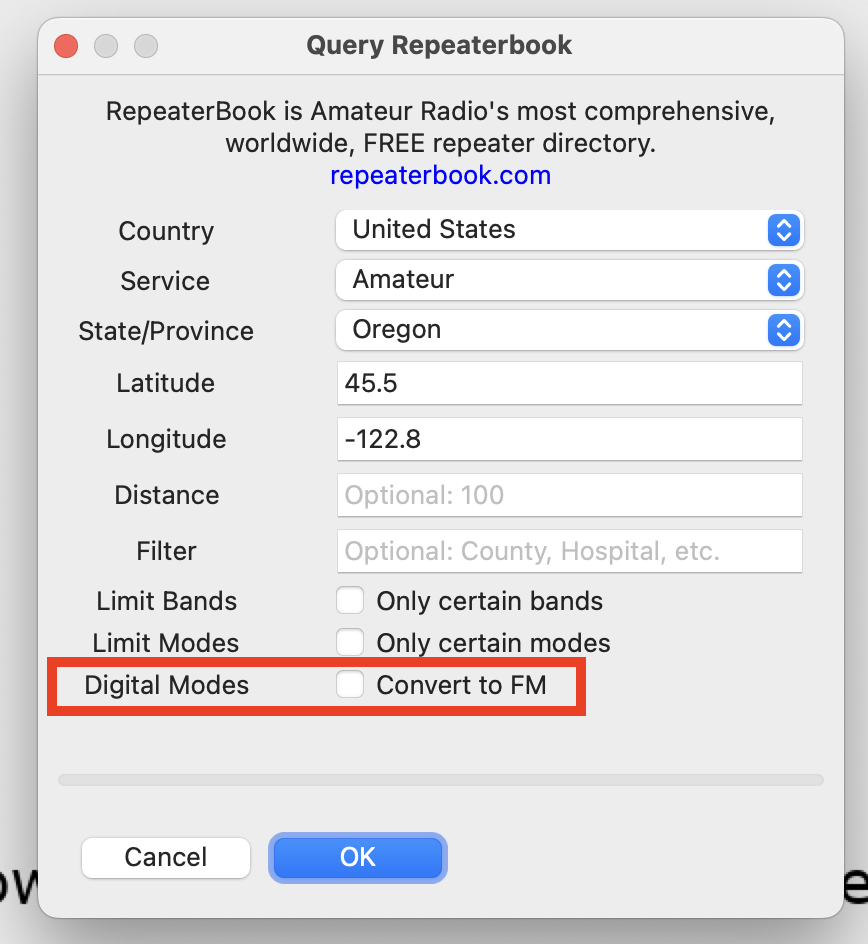Bug #10962
closedRepeaterBook Integration Error - Thinks many aren't Analog Compatible
100%
Description
When you pull the RepeaterBook values for your County it blocks a ton of them from copying into your memories because they don't understand that although they are listed as Digital, they also support Analog. For instance, this repeater -> https://www.repeaterbook.com/repeaters/details.php?state_id=12&ID=9936 is the big one we use around here for 2m and 70cm, yet Chirp won't let it copy, in fact, I'd say about 30% of the repeaters blocked by Chrip from copying them into my radio are in fact perfectly good for analog and work great. This incorrectly leads to a lot of folks not realizing they have way more repeaters around them that they can use but never realize it.
I end up entering a ton of repeaters that work fine on my BaoFeng that Chirp says aren't compatible.
See Attached Image.
Files
Updated by Mike Griffin 12 months ago
Here is an example: This, URL pulls the repeater in question ==>
https://www.repeaterbook.com/api/export.php?country=United%20States&callsign=K4ECR%
The Data is shown below, see my comment, it says it supports Analog, but Chirp won't copy it into the BoaFeng grid ...
{
"count": 1,
"results": [
{
"State ID": "12",
"Rptr ID": "9936",
"Frequency": "444.20000",
"Input Freq": "449.20000",
"PL": "100.0",
"TSQ": "100.0",
"Nearest City": "Navarre",
"Landmark": "",
"County": "Santa Rosa",
"State": "Florida",
"Country": "United States",
"Lat": "30.43219948",
"Long": "-86.87329865",
"Precise": 0,
"Callsign": "K4ECR",
"Use": "OPEN",
"Operational Status": "On-air",
"ARES": "No",
"RACES": "No",
"SKYWARN": "No",
"CANWARN": "No",
"AllStar Node": "0",
"EchoLink Node": "0",
"IRLP Node": "0",
"Wires Node": "81218",
"FM Analog": "Yes", // <==== HERE !!
"DMR": "No",
"DMR Color Code": "",
"DMR ID": "",
"D-Star": "No",
"NXDN": "No",
"APCO P-25": "No",
"P-25 NAC": "",
"M17": "No",
"M17 CAN": "",
"Tetra": "No",
"Tetra MCC": "",
"Tetra MNC": "",
"System Fusion": "Yes",
"YSF DG ID Uplink": "00",
"YSF DG IS Downlink": "00",
"YSF DSC": "Open",
"Notes": "",
"Last Update": "2021-02-04"
}
]
}
Updated by Mike Griffin 12 months ago
The error message is [121] Mode DN not supported but this is not correct, this repeater supports "FM Analog" and we analog guys can use these repeaters just fine
Updated by Dan Smith 12 months ago
Hey Mike,
Yeah, I understand the problem, it's just not very easy to change this in a compatible way. I've got some ideas and will be looking into them, but it's not a trivial fix.
In the meantime, the trivial workaround you can do is open a CSV tab (File -> New) and use it as an intermediate step, change the DN to FM and then copy it over to your other radio.
The two options I've thought of are:
- An option in the repeaterbook query UI that says "I'd rather DN repeaters with FM capability be shown as FM instead". Perhaps that could just be assumed if the user only selects FM in the "limit to modes" dialog.
- Some hidden stuff that stashes the FM-capable bit so the copy-paste/import routine knows it should convert them since the target radio doesn't support DN mode
The problem with #2 is that it will be confusing to people why they can copy DN memories from a repeaterbook tab to an unsupported radio, but not an actual DN radio. And the same goes for anything else like D-STAR, or NFM/FM, etc. Since CHIRP is maximally for compatibility and interchange, we have to be careful to preserve that principle.
The first one above is much less invasive, but requires the user to know about this sort of thing. It also requires a UI change (which isn't necessarily bad, it's just not fun work :P).
Updated by Mike Griffin 12 months ago
I completely understand, I wish Chirp was written in C# for .NET, I'm a software developer and work in the Azure Cloud, I also wrote EntitySpaces, see https://github.com/MikeGriffinReborn/EntitySpaces.
I just don't know Python, if I did I also make the grids sortable and saveable that way, no worries, we appreciate all you guys do for us !!!
Updated by Dan Smith 12 months ago
- Status changed from New to Closed
- % Done changed from 0 to 100
Applied in changeset github|81a221d8095304981fe7129335ddd22e3201e642.
Updated by Mike Griffin 12 months ago
It looks as though you made this possible? How will it work in the UI and will this be in the next release? Also, thank you !!!
Updated by Mike Griffin 12 months ago
I just downloaded the new version, tried copying the entries from the repeaterbook integration for my county and it still does the same thing, just says I can becuase of DN, where was I supposed to get the prompt, or how do I convert to FM?
Updated by Mike Griffin 12 months ago
OMG this is so awesome, how did I miss that, thank you so much. I don't think you guys put out a bullet point list of new features on each build but this is a big one, as far as useability goes !!!