Bug #10621
closedYaesu FT-2800M will bring over, but not display labels from "Name" column
0%
Description
This is a follow-up to https://chirp.danplanet.com/issues/10616
Chirp's 1st column is "Frequency". The second column is "Name". The radio seems to display the frequency, not the label. On the older, original config, before I brought it into Chirp, it displayed the label. If I get into the programming area called "labeling memories" from here: https://www.manualslib.com/manual/186232/Yaesu-Ft-2800m.html?page=33#manual ; it shows the label from the "Name" column. I just can't seem to get it to display these to choose from on the display. Not sure if it is coming over like that, or if it is something I need to tell the radio to do somehow. I am new to this radio, so am just learning. Any ideas?
This is because the radio has a flag in memory to display the name or the frequency and
chirp doesn't support setting that flag (for that radio). But, since this is a different
issue, let's (i.e you) open another bug (let's use a bug not a feature) for that and we
can work it separately. When you do I'll explain the procedure I need you to do to suss
out that flag (hopefully).
Further information:
see attached
Files
Updated by Dan Smith over 1 year ago
Okay, so this is what you need to do:
- Get the radio set on a memory channel that you're going to tweak.
- Power down the radio, power it up in clone mode
- Download the radio, save that as imageA
- Reboot the radio, and change the flag per the instructions in the manual to make it display the name instead of the frequency. Try not to do anything other than just this operation. Don't even dial to a different memory and come back.
- Once the radio is showing the name, power it off and back into clone mode
- Download the radio save that as imageB
- Attach both here, and tell me which memory you used.
Updated by Doug Nelson over 1 year ago
Dan Smith wrote in #note-1:
Okay, so this is what you need to do:
I think it is easier than all this. I found the "LOW" button has some text above it "A/N", which I guessed means Alpha/Numeric, which does the toggle right there. Sure enough, I rebooted the radio, and it seems to have stuck. This was more of a user/newbie error on radio operation, than a Chirp issue, I think.
If you could keep this ticket open a couple days, I will fully test it out and just close this myself if all set.
Thank you so much.
D.
Updated by Dan Smith over 1 year ago
...That's how you toggle it on the radio. If you want chirp to be able to set that flag then you need to do the above procedure for me to be able to suss out the actual bit in memory that is being toggled when you toggle it on the radio. In step 4, you would push the Low(A/N) button.
Updated by Doug Nelson over 1 year ago
I was right there, and then thought I had it. I'm done for today, but can look at this again this week. Please tell me that an upcoming version will not require the "load module from issue" to test out, or at least in the beginning.
Thanks.
Updated by Doug Nelson over 1 year ago
- File imageA.img imageA.img added
- File imageB.img imageB.img added
Dan Smith wrote in #note-1:
Okay, so this is what you need to do:
- Get the radio set on a memory channel that you're going to tweak.
- Power down the radio, power it up in clone mode
Download the radio, save that as imageA
Done.Reboot the radio, and change the flag per the instructions in the manual to make it display the name instead of the frequency. Try not to do anything other than just this operation. Don't even dial to a different memory and come back.
Once the radio is showing the name, power it off and back into clone mode
Download the radio save that as imageB
Attach both here, and tell me which memory you used.
I used memory 2.
This took a couple tries, so I may have mucked something up. I might want to wait for the version to come out without having to load from issue every time.
Anyhow, hopefully these images will help.
Updated by Doug Nelson over 1 year ago
- File imageA.img imageA.img added
- File imageB.img imageB.img added
I just tried it again. Used memory 2 again.
The labeling instructions are not quite right, but I got it to have the label on there, and saved that as imageB.img as you asked. More buttons were pushed, but in the end, the setting should be right. I'm guessing you can confirm with this pair of files compared to the previous pair of files.
Let me know what to do next.
Updated by Doug Nelson over 1 year ago
Did you ever get to look at these 2 groups of image files?
Updated by Dan Smith over 1 year ago
I did. The first two are exactly identical, so you didn't capture toggling the flag between imageA and imageB. The second group has more that one change in it, which means it's really not possible to suss out the thing we need. I did spend some time trying to guess at some things, but nothing came of it - apologies for not following up.
Updated by Doug Nelson over 1 year ago
- File imageA.img imageA.img added
- File imageB.img imageB.img added
Tried it again. I think I got it this time.
memory/channel 02 still
Updated by Dan Smith over 1 year ago
Yes, that is much better. Can you now do memory zero so I can get my bearings on where the start of the array is? Sometimes it's easy to spot but I think this is using multiple bits per channel so I just want to be sure.
Also, is imageA showing frequency and imageB showing name or the opposite?
Updated by Doug Nelson over 1 year ago
- File imageAsnip.JPG imageAsnip.JPG added
A is frequency, and B is name.
For now, I'll give you a picture.
Updated by Doug Nelson over 1 year ago
- File imageB.img imageB.img added
I gave memory 00 a name you won't miss (DAN).
Updated by Dan Smith over 1 year ago
- File ft2800.py ft2800.py added
- Model affected changed from Yaesu FT-2800M, maybe others (2900? 2980? etc?) to Yaesu FT-2800M
I think maybe we're miscommunicating here. I can set the memory names and I can see the memory names you have set in your image. What we're trying to do is figure out the "show the name or show the frequency" flag for each memory. That's the step I can't do because I don't have one of these radios here.
So what I need is for you to do the same thing you did (assuming we were on the same page) in comment 9 above, but for memory zero. Meaning, just toggle the frequency/name flag for memory zero between imageA and imageB.
I'm attaching a guess based on experience with other yaesu radios. If you View->Show Extra Fields you should see a "Show Name" column. See if that properly reflects the radio's state and causes the radio to display the name when that column is enabled.
Updated by Doug Nelson over 1 year ago
At first I thought I was in the wrong. Then I realized what I did. Memory 00 had no name, so I gave it one (DAN).
I suppose I can go back and name it in Chirp, then bring it over again, and toggle it on. Is that what you'd like me to do?
Updated by Dan Smith over 1 year ago
Yeah, you need to give it a name so you can toggle it, but I need a before and after just the toggle operation on memory zero. It doesn't matter what you name it, I just need the before/after toggle.
Updated by Doug Nelson over 1 year ago
- File imageA.img imageA.img added
- File imageB.img imageB.img added
New imageA.img and new imageB.imb uploaded
Hope I got this right.
Updated by Dan Smith over 1 year ago
Lots of changes between those two images and not in the place that I expect based on my previous guess.
Sorry, but I'm going to have to put this aside. It's just too laborious and I've gotta get on to other things. If I get access to an FT-2800 at some point I'll circle back to this and tease out the flags.
Updated by Doug Nelson over 1 year ago
No problem.
I'll give this a whirl again also. It's weird, because it doesn't seem to always take the same steps. If nothing else, I was able to back up the original radio programming, and load in a new file.
In the meantime, might as well clean up the dialogs language, to make using it as easy and straightforward as otherwise possible. We'll get this, don't worry. Will let you get on to other things.
Maybe you can get some other 2800 owners to hop in as well.
Good night.
Updated by Doug Nelson over 1 year ago
- File imageA.img imageA.img added
- File imageB.img imageB.img added
OK, I am going to try to do this change one more time.
Updated by Doug Nelson over 1 year ago
Doug Nelson wrote in #note-19:
OK, I am going to try to do this change one more time.
Did you get a chance to check the latest pair of files?
Updated by Doug Nelson over 1 year ago
Any luck with this pair of files? I can do again if necessary.
Updated by Doug Nelson over 1 year ago
Looks like this bug is still open. Let me know if I can help any further on this.
Updated by Doug Nelson over 1 year ago
Please let me know if we can visit this issue again.
Thank you.
Updated by Andy Knitt over 1 year ago
This setting (Alpha vs. Numeric display for memories) is a global / radio-wide setting on this radio, it's not something that can be set per memory. CHIRP doesn't currently support any radio-wide settings for this radio. If/when radio-wide setting support gets added, this could be added then.
This particular setting is in bit 3 of byte 0x1571 of the memory map. Bit set = display numeric, bit cleared = display alpha.
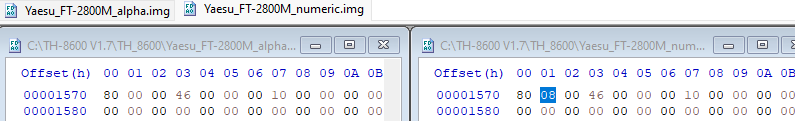
Updated by Dan Smith over 1 year ago
- Status changed from New to Rejected
Thanks for confirming Andy. I think we might as well close this as I was assuming the radio had a per-memory flag like most. Since it's a little more state than setting, it's probably not very important to implement. If someone comes along and adds some radio-wide settings for this radio, then they might want to expose that knob, but I'll go ahead and close this per-memory one in favor of that, if it ever happens.
Updated by Doug Nelson over 1 year ago
Dan Smith wrote in #note-26:
Thanks for confirming Andy. I think we might as well close this as I was assuming the radio had a per-memory flag like most. Since it's a little more state than setting, it's probably not very important to implement. If someone comes along and adds some radio-wide settings for this radio, then they might want to expose that knob, but I'll go ahead and close this per-memory one in favor of that, if it ever happens.
Just for continuity, and for going forward, I created this bug you described.